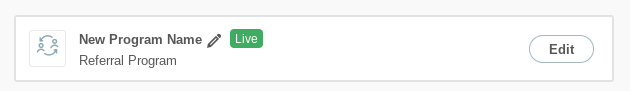Editing Your Program's Name
How to change your SaaSquatch program name after it is created.
This guide only covers how to change the display name of your SaaSquatch program. To change your Program ID, please contact the Support Team.
Head to the 'Programs' tab in your SaaSquatch tenant.

Click on "Manage" under the sub-navigation.
Once you have located the program you want to rename, click on the pencil icon to the right-hand side of the program's name.
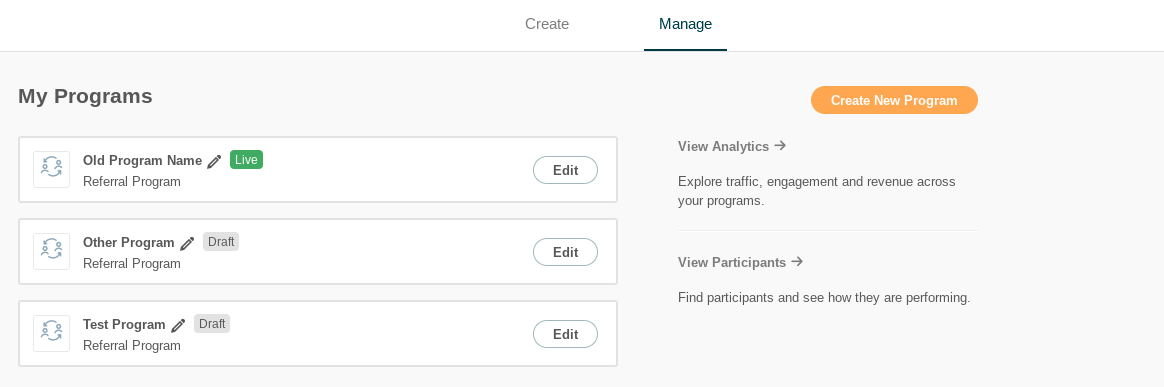
You should now be able to modify the display name of your program.
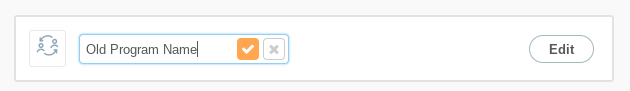
Click on the orange checkmark button to save your edits.