Blocked Email Domains
Details about the SaaSquatch Security Management System's Email Domain Blocking Feature.
The SaaSquatch Security Management System supports flagging participants who have signed up with an email address from a suspicious domain.
🔗 Built-in Blocked Domain List
By default the SaaSquatch system will check referrals against a built-in list of suspicious email domains. This list is sourced from a constantly updated public domain, crowd-sourced list of disposable and temporary email domains.
🔗 Custom Blocked Domains
In addition to the built-in list of suspicious email domains you can choose to add additional domains.
Navigate to the Security tab on the Settings page.
In the Security Options window select the Global tab.
Make sure that the Suspicious Email Domains Criteria is enabled.
Click on Manage custom blocked domains:
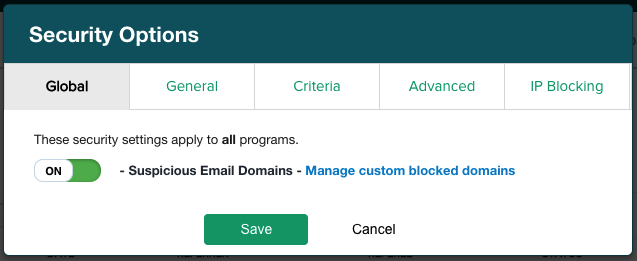
- Add/Remove email domains that you would like to block in addition to our Built-in Blocked Domain List.
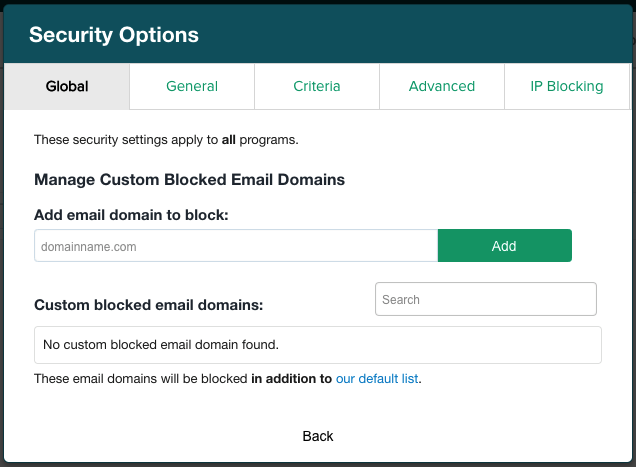
- Save your changes.