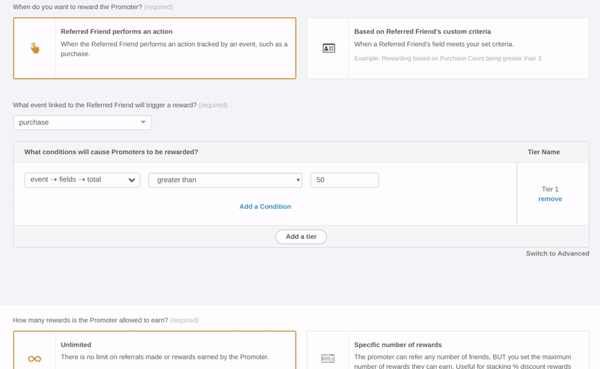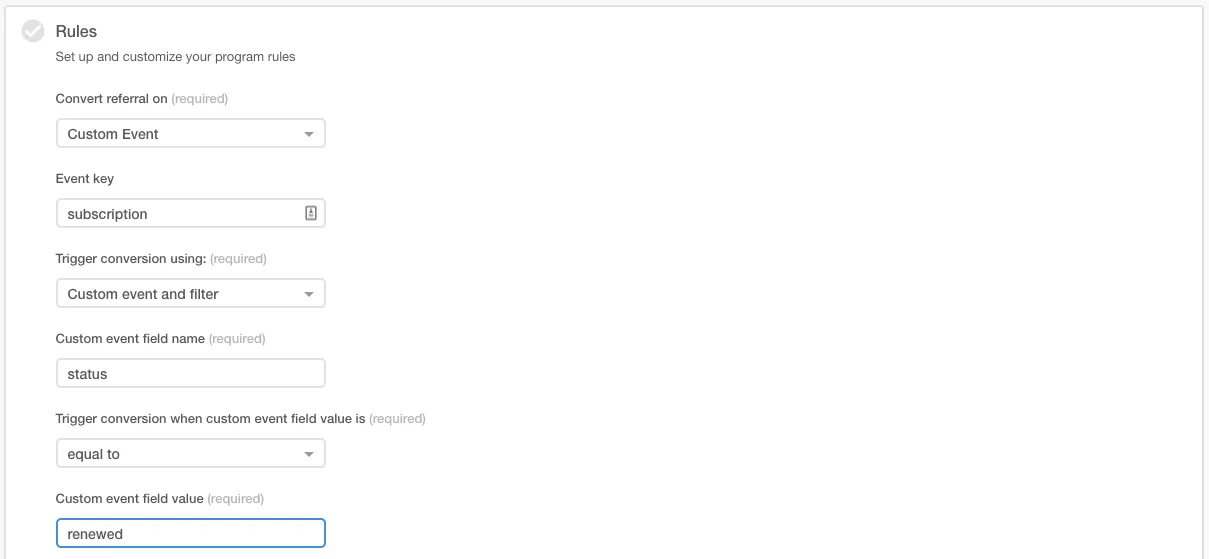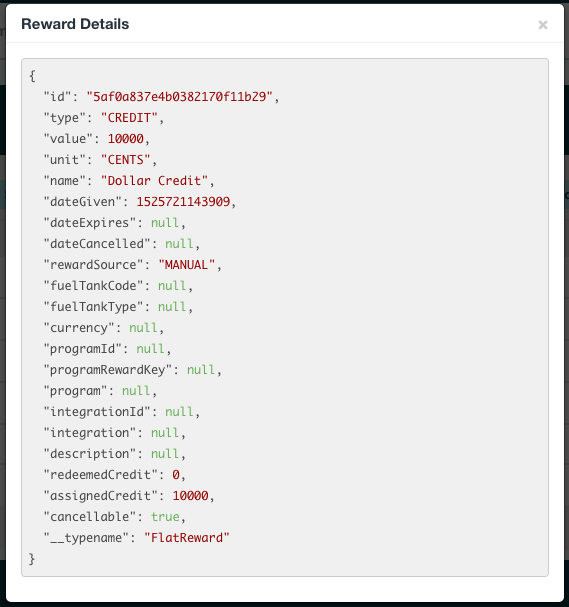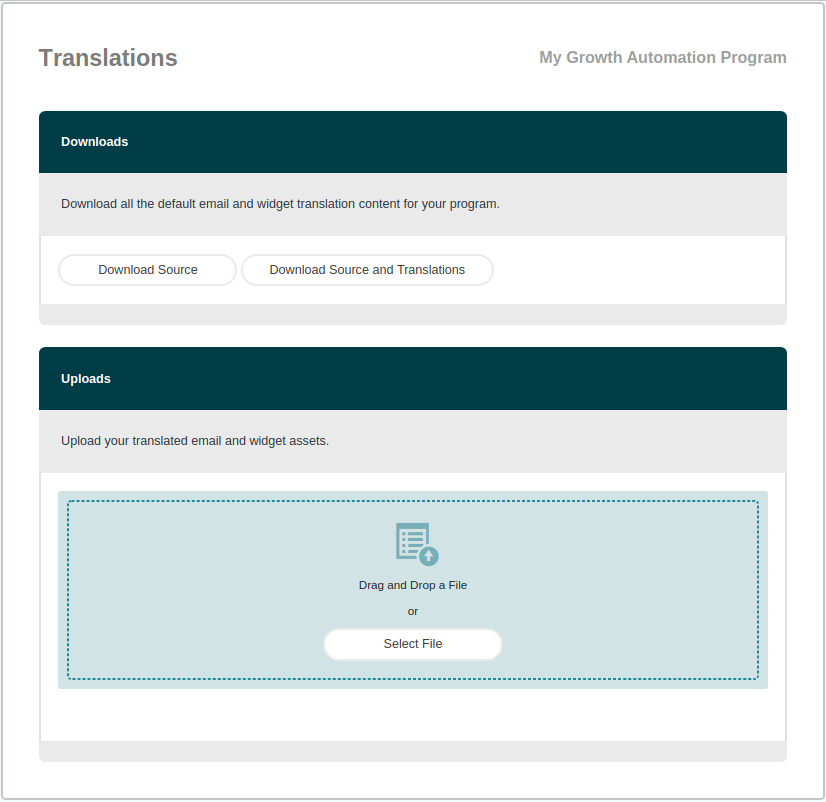Product News
SaaSquatch product updates, improvements, and new feature releases.
Instant Access Widgets Release
May 16, 2023
🔗 Introducing Our New Instant Access Program Widgets
Exciting news! We’ve released our brand-new Instant Access Widget. This exciting new feature gives you the ability to drive even more referrals with low-barrier programs that live on your website or ecommerce store.
What are low-barrier referral programs? Low-barrier referral programs are programs that require minimal effort from participants, making it ultra-easy for them to refer their friends to your business.
The most common barrier for participants is when they are asked to login or signup to make a referral. Our Instant Access Widgets help increase referral rates by removing that barrier – your participants won’t need to login or signup to refer! All it takes for your participants to refer is an email address and a couple of clicks.
With SaaSquatch Instant Access Widgets, ecommerce and retail brands can:
- Create easy-to-use referral experiences that live in a website or online-store
- Increase referral rates by engaging shoppers at high conversion points
- Get set-up quickly and easily with minimal dev time and resources
- Create seamless, on-brand programs using our 100% customizable widget editor
- Send custom, single-use discount codes using SaaSquatch Fuel Tank Rewards, learn more here »
Ready to give it a go?
The SaaSquatch x HubSpot Integration
April 12, 2023
We're thrilled to announce the launch of our brand new integration with HubSpot.
We’ve paired the power and flexibility of SaaSquatch with HubSpot so you can better track, manage and reward your program's participants.
With the new integration you’ll be able to:
- Trigger rewards when a HubSpot deal stage is changed
- Make referral connections without leaving HubSpot
- Send personalized program reminder emails in HubSpot
- Keep track of who referred whom, right in HubSpot
- Set up referral programs with minimal configuration
- And more!
See it in action here.
Self-serve Domain Set-up and Management
March 17, 2023
Great news! We've made it easier to set-up and manage custom domains. Full access team members can now use our self-serve setup flow to easily assign a custom domain to your program’s sharelinks, microsites and emails.
What are custom domains? Custom domains replace the default “.ssqt.co" domain with a root or subdomain that you already own, providing a more cohesive on-brand experience for your participants.
An example of a custom domain for a share link: referral.yourdomain.com/unique-referral-code.
Why use custom domains? With SaaSquatch, all program touchpoints can be completely customized to match your brand. Custom domains are one of the many tools you can use in SaaSquatch to create an on-brand participant experience. Providing that on-brand experience builds credibility and trust with your participants, resulting in increased program engagement and participation.
Ready to give it a go?
Self-Serve Reward Exchange
January 18, 2023
We are excited to announce our new Self-Serve Reward Exchange Feature. This feature empowers your participants to exchange reward units they’ve earned for different rewards or other reward units, such as exchanging points for a gift card. Most loyalty programs offer a set list of predetermined rewards chosen by the business. Integrating more choices into your rewards program can be exactly what you need to boost participation and build customer loyalty.
🔗 Key Features
Improve your program with a Reward Exchange
Boost program participation by giving your end users the ability to choose the rewards that they want to receive.
Keep your Reward Exchange up to date with ease
Scale faster and keep up with changing trends with the ability to manage your reward exchange options from within our admin portal.
Streamline your customer experience
Integrate our reward exchange component directly into your widgets or microsites to provide your end users with a streamlined reward exchange experience.
Analyze your rewards with the Reward Feed
Learn more about your customers by viewing the rewards they are exchanging for on our new reward feed.
PayPal Payouts
November 30, 2022
We are excited to announce our latest integration with PayPal. The new integration helps automate cash payouts with ease. PayPal is the industry leader to send and receive money online. All SaaSquatch programs are beneficiaries of the new integration, however, the automated cash payouts are mostly used by partner and affiliate programs.
🔗 Key Features
Flexible payment schedules and multi-currencies
Customized payment schedules with ease and send cash payouts in 25 currencies to recipients in 154 countries.
Automate cash payouts
Send and receive cash rewards without manual intervention, eliminating the potential for errors. The collection and validation of banking information happens directly with your customers, providing a smoother and more straightforward user experience
Send bulk payments
Send commissions, incentives, rebates or rewards to a group of users. Pay your customers with just an email, and they can access their funds just as quickly.
Smart notification emails
Get notified through an email each time a transaction fails due to insufficient funds in the PayPal account.
Stay W-9 compliant Easily ensure no rewards are paid out where W-9 compliance is pending
Tracking windows and Data Management
September 23, 2022
Introducing: Updated calculated fields, new tracking windows
We’ve released a feature set that has a direct impact on how customer data is received, how those values are calculated, stored, and made visible, and how they can be leveraged to add time-based logic functionalities.
Key Features
Custom Fields: SaaSquatch supports the ability to accept custom information about each of the users in your programs. These custom fields go above and beyond the minimum required for your program and are easier to manage with our new data management experience.
Calculated Fields: Unlike custom fields, which just record the information you send us, calculated fields allow you to perform different types of calculations with the data you send us, and then store the resulting value as a custom field that’s available on the participant’s profile. Once the calculated field is set up, its value will update dynamically as you send SaaSquatch events that meet your criteria.
Tracking Windows: A tracking window allows you to add time-based elements to calculated fields. This is useful if you want to set your referral and loyalty programs to only reward participants when they complete actions during a window of time. They can be fixed or sliding periods of time, and tracking windows can be used to set up program rules that incentivize your participants based on recency, frequency, or monetary value.
With this feature set, you’ll be able to reward your customers for highly specific actions, or during specific windows of time. It opens up a whole new world of customization in your programs, making them more robust and more powerful than ever before!
As always, if you find yourself stuck or need some help getting started, our Success team is here to help.
Meet our Microsite Editor
July 22, 2022
We’re excited to roll out our all-new microsite editor, which makes setting up and customizing your referral microsite a breeze. Microsites are especially useful if you’re running partner, affiliate or influencer programs.
🔗 Key Features:
An intuitive interface: Customize your microsite content and notification emails to reflect your brand’s personality
Flexibility: Add advanced conditional content or custom web components through an HTML editor
Forms platform: Seamlessly capture customer data, with the ability to send your data flow to Salesforce
One-click auto setup: Default notification emails included, to get you up and running quickly
If you already have a microsite set up and want to learn more about our customization options, check out our documentation on Customizing Microsites for help.
Note: Microsites are only available with select SaaSquatch plans. If your microsite was created before August 2022, you might be using an older version of our microsites feature that isn’t compatible with the new microsite editor. Please contact our Success team to see if your microsite is eligible for an upgrade.
Meet our new Widget Editor
June 14, 2022
We’ve updated the SaaSquatch widget editor to help you supercharge your referral and loyalty programs and hit your goals faster.
🔗 Key Features:
A user-friendly visual builder: Our intuitive interface allows you to easily add, move or remove widget components, while the Preview mode shows you how your programs will look across multiple devices.
Fully stocked template library: Our library of ready-to-use widget templates can get you up and running quickly. You can also create a tailor-made program to suit your needs by selecting from a myriad of individual components.
Flexible under the hood: Our widget editor now allows in-line CSS editing through the HTML editor along with the ability to build your own web components. Or, harness the power of JSONata to add advanced conditional content.
If you’ve been wanting to spruce up your referral and loyalty experiences, now’s the time! Login to your dashboard to get started, or learn more about the features here.
Introducing the SaaSquatch + AppsFlyer Integration
December 10, 2020
Our new AppsFlyer integration helps you provide additional attribution, personalization, and analytics for mobile app referral programs by using AppsFlyer's OneLinks.
🔗 Key Integration Features:
- Boost conversion rates: Improve all aspects of your mobile app referral experience, including downloading, installing, and sharing.
- Create a frictionless user experience: Seamlessly direct referred users on mobile devices to download your app.
- Attribute each mobile referral and signup: Track Referred Users through the app store using AppsFlyer deferred deep linking and attribution data.
Ready to level up your mobile referral programs? Read our official announcement here!
SaaSquatch Announces SOC 2 Type II Certification
September 30, 2020
We’re proud to announce that SaaSquatch has successfully completed a Service Organization Control (SOC 2®) Type II examination.
Our SOC 2 certification represents a valuable addition to our suite of enterprise-grade features that support customers in even the most highly-regulated industries such as the finance, telecommunications, and education sectors.
We believe that SOC 2 compliance is a critical security requirement for any leading referral and loyalty software vendor, especially when supporting complex customer journeys or handling sensitive data.
To learn more about what a SOC 2 certification means for your referral and loyalty programs, and how it strengthens our commitment to providing a secure and trusted solution for acquiring, monetizing, and retaining your best customers, please see the official announcement on our blog here.
Points Program Updates
March 24, 2020
We’re excited to announce updates to the Points Program interface that let you fully customize how customers collect and redeem loyalty points. With SaaSquatch, you can:
- Encourage valuable customer behavior by creating formulas that determine exactly how many points are awarded for each type of action, and
- Engage customers across the entire lifecycle by stacking multiple triggers that give customers a variety of opportunities to earn points.
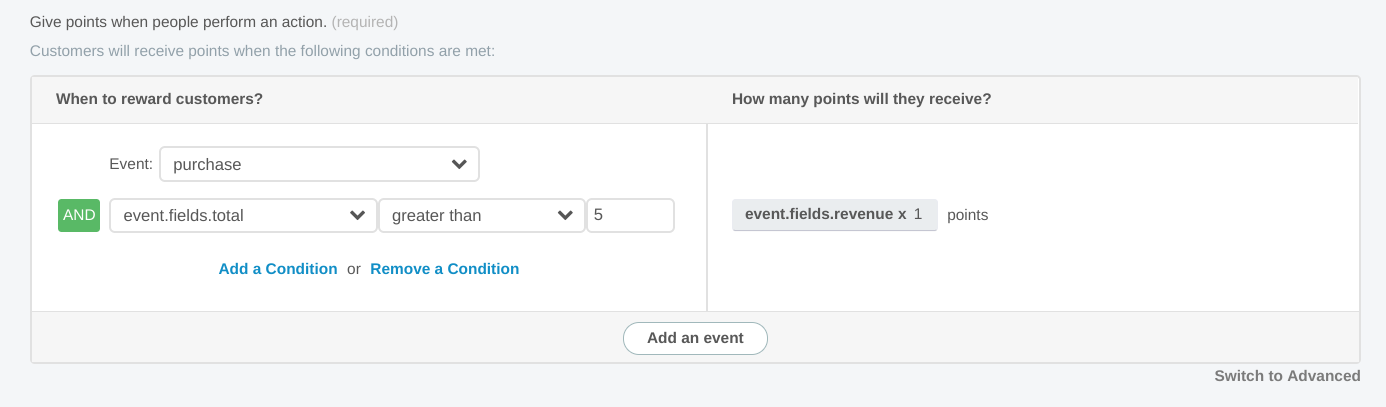
🔗 Choose when to reward customers:
- Will customers earn points for making a purchase, filling out their profile, downloading an app, or other action?
- For each action, add conditions like what kind of item must be purchased, what amount must be spent or what segments qualify.
🔗 Choose how many points customers will earn:
- When a purchase or other custom event is completed, how many points are earned as a result?
- Set up anything from a simple structure where $1 spent = 1 point, or enter your own custom formula. For example, let customers earn 5 points for every increment of $10 spent, 100 point bonus for every year they’ve been a subscriber, or 20 points for every 5 star rating and 10 points for every other rating.
Combine criteria and conditions for both of these settings to create a flexible points program that rewards the customer behavior that is most valuable to your business. Learn more here.
Gift Card Reward Updates
March 10, 2020
When setting up your referral program in SaaSquatch, the gift card integration lets you automatically send gift card rewards to qualifying program participants. With our TangoCard integration, you can choose from a wide range of brands like Amazon, Apple iTunes, Starbucks, Prepaid Visa, Spotify, and more.
We’re excited to announce new updates that make gift card rewards even easier to set up for optimal results.
🔗 Set up your program with a visual gift card picker
When setting up the reward for a referrer or referred friend, choosing the Gift Card option displays a visual gift card selector where you can choose your preferred brand, currency, and custom amount. Many brands are available in multiple currencies, but you can filter for a precise list.
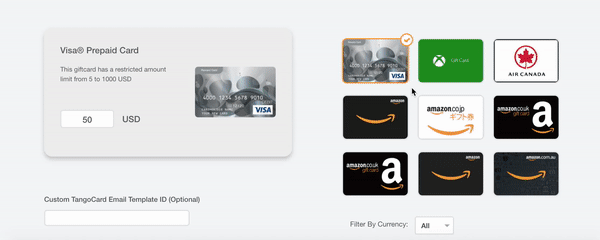
🔗 Prevent Fraud with a Pending Reward Window
To combat fraud and maximize program ROI, you can add conditions that hold the gift card reward(s) until you can confirm that the referral is successful.
Much like a physical reward, it can be almost impossible to retract a gift card reward once it’s given out. By setting a length of time for which the reward is pending, you can be confident that rewards are only given out when all referral conditions are met.
For example, you may hold the promoter’s gift card reward as pending for 30 days in case the referred friend returns their product or cancels their subscription.
For more information on why, how, and when to use gift cards as rewards, check out this article.
Referral Program Reward Tiers
January 28, 2020
At SaaSquatch, we know that one size doesn’t fit all when it comes to referral rewards. This is why our brand new tiered referral program functionality supports the flexibility you need to get the results you desire.
If you’re looking for a way to get a better ROI, boost program engagement, and automatically personalize each reward, it’s time to set up referral reward tiers.
🔗 What is a tiered referral program?
A tiered referral program is a structured referral program that lets you configure different rewards for different kinds of referrals.
🔗 What kind of tiers can I set up?
Create tiered referral programs that trigger the best rewards based on your own custom rules like:
- What the referred friend buys
- Who makes the referral
- How the referred friend interacts with your product
For example, create a tiered referral program to reward promoters with a $5 credit if their referred friend spends $50, and a $10 credit if their friend spends over $100.
Click here for even more ways you can use referral tiers to boost program results.
Please note: Referral reward tiers are available as part of our Growth Automation platform, and not currently available for Classic referral programs.
SaaSquatch Begins SoC 2 Audit Process
January 13, 2020
Protecting the integrity of your customer data is at the heart of everything we do at SaaSquatch.
This is why we’ve entered the readiness phase of earning our SoC 2 Type II certification - An achievement that represents our continued commitment to building on trustworthy customer relationships.
🔗 What is SoC 2 Type II compliance?
SoC 2 (“Service Organization Control 2”) is an internationally-recognized certification developed by the AICPA. It acts as third-party assurance to verify that a service provider is committed to following the highest standards of security when it comes to managing customer data.
In other words, a Soc 2 Type II accreditation means that any customer data you send to SaaSquatch (to facilitate referral and loyalty programs) is being managed in a secure and audited environment.
🔗 How does SaaSquatch earn SoC 2 Type II Compliance?
Soc 2 Type II compliance is earned as the result of a successful 6-month audit by an independent firm. It is by no means a quick and easy process, but rather a diligent examination of our internal security policies, procedures, and controls.
As a result, every employee is equipped with a clear and complete understanding of what it means to uphold security standards.
🔗 What are the next steps?
With the SoC 2 audit window beginning in February 2020, we aim to have our SoC 2 Type II certification completed by the end of 2020.
Partner Program Updates
December 23, 2019
Our team has worked to release a more powerful and flexible Partner Program featuring tiered rewards and dynamic commission windows. In addition, we’ve included our newest and most intuitive interface for an improved Partner Program set-up experience.
We plan to roll this updated UI to all of our programs with future updates as part of our goal of making creating and updating your programs easier than ever!
With tiered rewards, it is now possible to specify different rewards based on criteria defined by you, as flexible or as rigid as desired. Examples of tiered rewards include:
- Product category: 4% commission on purchases of shoes and 10% for beauty products.
- Customer segment: 10% commission if you are a VIP, 5% for all other customers.
- Order value: 10% for purchases up to $50, 5% for purchases from $50 to $100 and $2.5 for purchases higher than $100.
- Anything else included in the user or purchase information you send to us.
Dynamic commission windows allow you to adjust the reward given based on a custom timeframe. Examples of a commission window include:
- 10% for purchases made within the first 6 months and 5% commission thereafter.
- No commission earned for 3 months since the referred user made a purchase and then 2.5% thereafter
You can now additionally specify which currency you would like rewards to be issued in. This is ideal for programs that handle multiple different currencies, as you can specify a single currency you would like your partners to be rewarded in.
The updated Partner Program has been launched and is available for all SaaSquatch implementations starting today!
Customizable Referral Cookie Expiry
December 03, 2019
Update June 10,2020: Configurable cookie expiry works with 1st party cookies
One of the ways we link Referred Users to Referrers is by placing a cookie in the Referred User’s browser when a sharelink is clicked. Traditionally, this cookie has had a one year expiry date, meaning that it would cease functioning one year after first being created.
With our latest update, you can now specify a custom amount of time before the cookie expires. This is great for creating limited-time offers, gating participants or ensuring that referrals don’t get lost to time by setting it to the maximum length of one year.
This feature is now available in all Growth Automation programs that use referral cookies: the Referral Program, the Tiered Referral Program and the Partner Program.
Introducing the Zapier + SaaSquatch Integration
December 03, 2019
Our new Zapier integration lets you connect SaaSquatch to over 1,500 tools that you already know and love.
Use Zapier to automate your workflows and connect your SaaSquatch referral and loyalty programs to apps like Mailchimp, Google Drive, Slack, and Hubspot to sync data across platforms, engage users, and fulfill & track rewards.
🔗 How does it work?
To use Zapier, you create “Zaps” that automate different tasks. A Zap is a connection between two apps, and each zap is made up of a Trigger and Action. When your zap’s trigger conditions are met, Zapier will automatically perform the action that you have specified.
🔗 Examples of what can you do with Zapier + SaaSquatch:
🔗 Keep an Up-to-date Record of User Details
- Register users in the SaaSquatch system when they become registered in a platform like Hubspot.
- Pull in order details from Shopify or Square and send purchase events to SaaSquatch.
- Send SaaSquatch share links, referral codes, and other user details to a service like Unbounce or Intercom.
🔗 Engage Users Across Platforms
- Automatically send out a Typeform survey link to participants after they receive a reward through SaaSquatch.
- Send an email through Mailchimp to each new referral participant who registers in SaaSquatch.
- Engage users with in-app messaging by sending SaaSquatch share links and referral codes to Intercom.
🔗 Fulfill and Track Rewards
- Fulfill rewards through any Zapier-compatible payment processor like PayPal or Stripe.
- Send a Slack message to your internal team every time a referral converts.
- Give users a reward through SaaSquatch when they perform an action in another app (like sign up for your newsletter through Mailchimp, or leave a review on Trustpilot).
Ready to power your SaaSquatch referral and loyalty programs with Zapier? See it in action and request access here!
Updated Stripe Integration
September 20, 2019
It is now possible to automatically fulfill credit rewards through Stripe in Growth Automation programs. As the integration is fully automated, once set up the SaaSquatch system will forward any qualifying credits directly to Stripe to be credited into your users’ accounts.
For more information on how to configure your SaaSquatch programs and connect it with Stripe, please refer to our Stripe Guide.
As this integration is currently in beta, please reach out to our Success Team to activate the integration in your account, or to answer any questions you may have about getting set up with Stripe!
Updated Segment Integration
August 28, 2019
With our new V2 Segment integration, communication between SaaSquatch and Segment is now a two-way street; SaaSquatch can update your users in Segment and Segment can update your users in SaaSquatch. With Segment available as a source, you can accomplish Identification, Attribution and Conversion via Segment!
This new integration is in beta and opt-in only while we ensure it is working optimally, so if you are interested in making use of it along with your existing SaaSquatch program please contact the Success Team. If you would like to find out how SaaSquatch can improve upon your existing Segment implementation, click here to schedule a product demo.
Custom Events
August 23, 2019
The quest to build a flexible and robust Growth Automation platform took a big step forward today as we launched the ability to convert referrals based on Custom Events.Your programs can now be set up to trigger on a custom event, such as user actions like “subscription renewal” or “product upgrade.” Simply follow these steps to create your own Custom Event driven Referral Program:
- Create a new Referral Program
-
In the Rules section, change ‘Convert referral on’ to “Custom Event” and
enter in your event key (eg.
subscription) -
You can also set it to convert on a custom event field value by
specifying the field value name (eg.
status) and the field value that will cause the conversion (eg.renewed).
Manual and One-Time Actions
August 07, 2019
SaaSquatch’s newest feature allows you to quickly record actions such as Events for users from directly within the portal. If for any reason a user Event was not captured or sent by your system, you can now directly enter the relevant details by clicking the plus+ button on the Events list within the participants profile:
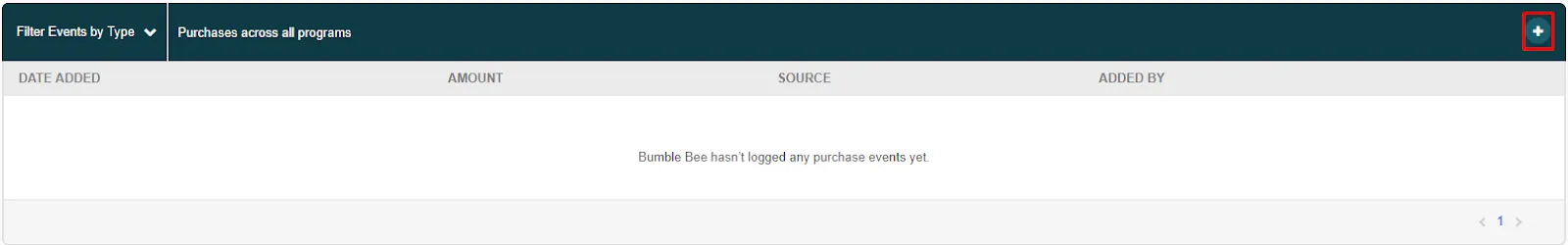
From there, the Add [Event type] window will appear allowing you to enter the various purchase details. Simply add the details and click the [Add] button to record the Event for the user.
Once the Event has been entered, the SaaSquatch system will treat it like any other Event, logging the information and triggering conversions and generating rewards as appropriate.
Combined with the ability to manually attribute referrals and one-time rewards, manual events rounds out our Manual and One-Time Actions platform. All three of these will empower you and your support staff to quickly resolve any referral issues that may arise.
You can read more about to perform these Manual and One-Time Actions on our accompanying guide.
Detailed Participants Page Update
July 05, 2019
We have rebuilt our Participants page from the ground up to provide quicker access to critical information about all registered users within SaaSquatch.
The addition of valuable data such as
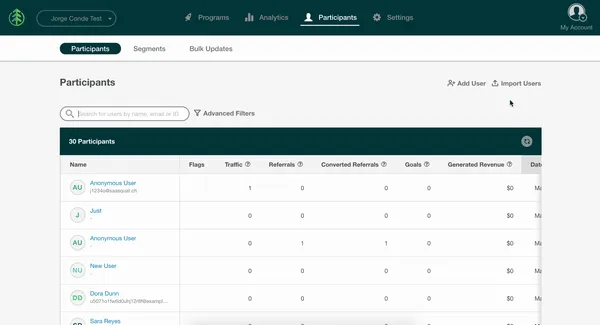
Along with Flags and Date Added, the following columns are now also included in the Participants List:
- Traffic
The number of people who have clicked on the participant’s share links
- Referrals
Number of referrals started by this participant’s sharelinks
- Converted Referrals
The number of successfully converted (completed) referrals made by this participant’s sharelinks
- Goals
Number of times this user has achieved a program goal
- Generated Revenue
The amount of revenue generated directly by this user through any of your programs.
New Referral Feed
June 06, 2019
We've redesigned the Referral Feed page to allow for easier and more effective monitoring of your referral programs and their activity. New features include:
🔗 Your Referral Activity In One Place
View your most recently active referrals with information on the referring user, referred user, referral status and when the referral data was last updated.
🔗 Powerful Filtering
Better understand how your program is performing by using our quick filters to refine your referral feed based on referral status, program type, and date range.
🔗 See Key Details and Manage Referrals
Drill down on specific users and referrals with easy navigation to participant profiles and referral data. Click on either the referrer or referee’s name to review and manage their individual referral activity and rewards.
Global Analytics Overview Page
May 16, 2019
We’re excited to bring you a brand new Analytics component that allows you to quickly and easily view the overall health and performance of your Growth Automation (GA) programs.
From this page you will be able to view all traffic visiting your program(s), goals achieved by participants in your program(s), total rewards redeemed as well as revenue generated by your program(s).
You can find out more information about Analytics by referring to the help page.
Program Setup Flow
May 08, 2019
Our customers spoke up and we listened: Welcome to our newly designed Program Setup Flow!
We set out to create a way for admins and marketers to easily configure and launch new programs on their own. When creating a new program, you will now be led step-by-step through the process to ensure that all required components are set up and ready to go.
While these changes will make the platform more accessible, they are just the beginning as we strive to make SaaSquatch your go-to for customer loyalty and incentive programs.
Regional Signup Program
April 12, 2019
With the introduction of our new Regional Signup Program, you now have a way to reward new customers signing up from a specific region.
The system will compare the location of all new customer’s IP addresses against the location selected for the program and issue rewards when it finds a match. This allows you to ensure that only customers from certain locations are granted awards.
You can read more about the Regional Signup Program here.
Partners V2 - Bulk Redemption
February 19, 2019
We’re excited to announce the launch of our updated Bulk Redemption component allowing you to quickly and easily update the reward balances of your customers. Simply download a report from our Bulk Redemption page, update the file with your balance changes, and upload the file back to us. As the file is processed, you’ll see the changes update for each user.
We also took the opportunity to improve your experience by updating our user interface and making it faster to load.
You can read more about this feature on our Bulk Reward Redemption guide.
Win Back and VIP Program
January 30, 2019
SaaSquatch is proud to announce the launch of two new Growth Automation Programs: Win Back and VIP.
Win Back allows you to actively target past customers who have not been active for a predetermined amount of time. Simply set the length of time and our system will automatically contact users on your behalf after it has elapsed. Using this program, you can entice customers to return to your site with a discount or credit incentive.
The VIP Program is a great way to reward your most loyal customers. You can set up this program to automatically reward customers for making a certain amount of purchases on your site, or for achieving a custom goal that you define directly within the program such as number of purchases or buying a specific item(s).
You can read more about all of our Growth Automation Programs in our Program Library.
Partner Program
December 05, 2018
As SaaSquatch continues to expand our
Growth Automation platform, you can now engage your business affiliates with our all encompassing
Partner Programs enable you to generate dynamic percentage rewards OR static pre-configured reward values. This supports commission rewards where reward amounts will vary.
You can also now define your own metrics to update a user’s information fields, and moderate actions that have been previously performed; e.g. when a refund for a purchase is issued, any rewards associated with that purchase can be canceled.
Additionally, participant profile pages have been updated, including the
display of the formatted reward name which will now
distinguish the reward in a human readable format (i.e. cash from credit
rewards).
New Partner Widget
Finally, a brand new 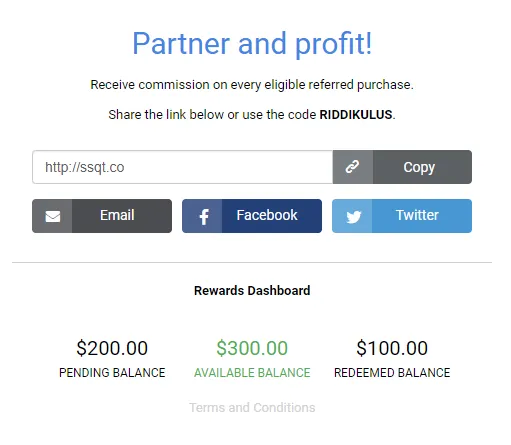
If you’re interested in getting started with a [Partner Program](mailto: support@referralsaasquatch.com?subject=Partner Program) and would like some tips and tricks, your Support team is happy to help!
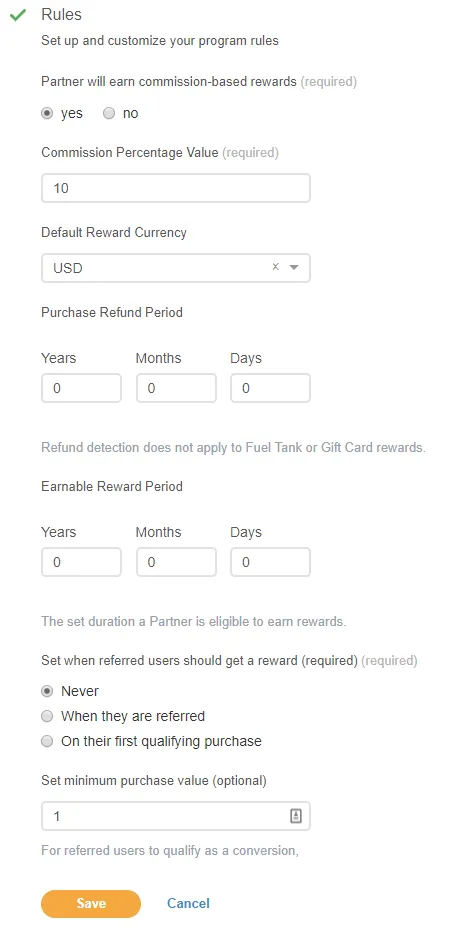
New Participants Page Design
May 09, 2018
We’ve updated our participants section in the SaaSquatch portal to provide improved data accessibility and a better user experience.
A new key feature that you’ll notice is the option to DELETE a user. This is part of our recent changes to ensure that the SaaSquatch platform remains GDPR compliant. You can can read more about our GDPR updates here.
Updated portal pages include:
- All Users list
- Participants list
- User Profile Page
🔗 User Profile Updates
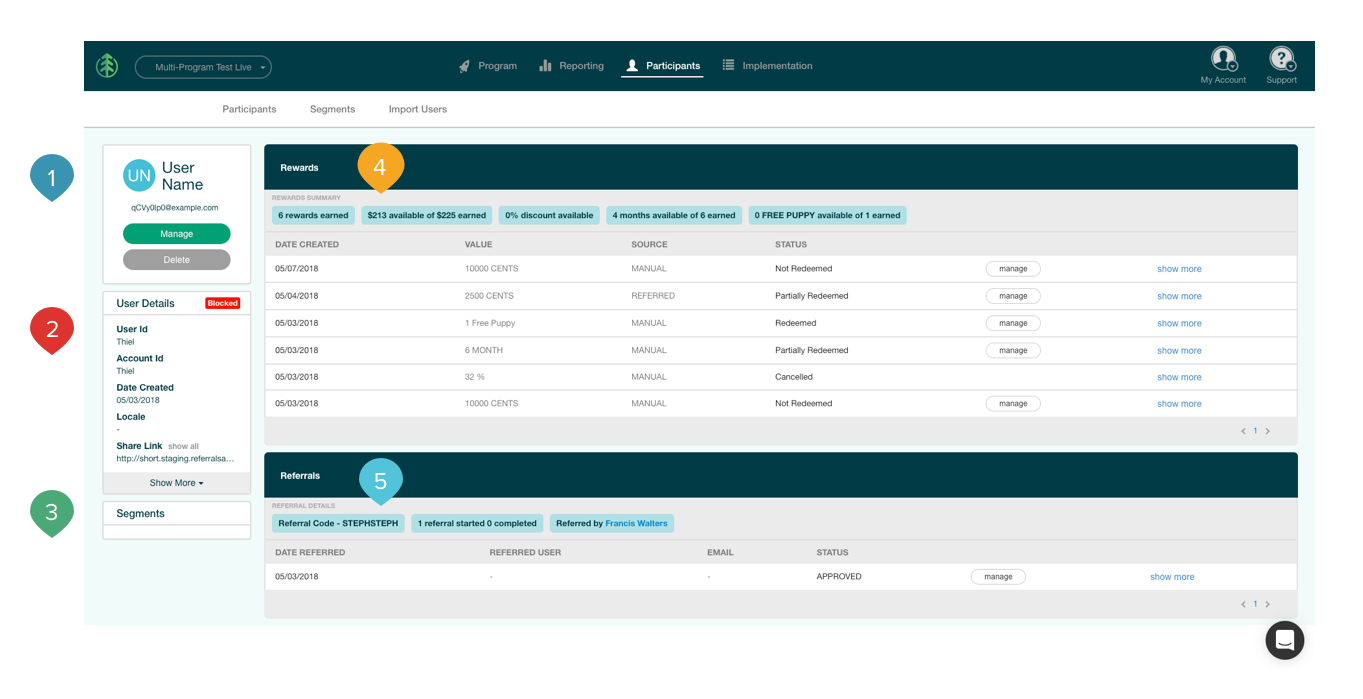
Changes you’ll notice on the User Profile Page include:
-
A new
'User Summary' screen with improved user management functionality and most importantly, the option toDELETE a User . Click here to learn more. -
An improved and more data-rich
'User Details' display - Quickview of users current
active Segments - Updated
Rewards list that provides: - High level summary of each users rewards, for quicker analysis
- Individual rewards management
- Additional reward details for a more complete review
- Updated
Referral details and activity views

🔗 Participant Lists
Changes to the All Users and Referral Participant lists include:
- Updated styling
- Refined User ID display
- Updated search functionality
Internationalization for Growth Automation Programs
March 06, 2018
From the “Advanced” tab in your program configuration/set-up, upload and download your translation sets using simple zip files, either individually, or in bulk.
To learn more about this new feature or Growth Automation programs, contact our sales team.
Already a SaaSquatch customer? This feature is currently in Beta. Please contact our support team to learn more about how to enroll in our Growth Automation Beta program.
SaaSquatch Growth Automation Platform Release
January 17, 2018
SaaSquatch is excited to announce the launch of the brand new Growth Automation Platform. Now you can create automated growth marketing programs in just minutes, that can truly engage new and existing customers.
The SaaSquatch platform gives marketing and success teams the ability to create growth programs without custom development or other resources. After integration, your growth programs can be rapidly built, managed and optimized all within the SaaSquatch administration portal.
Some key features of the new platform include:
- Build your own growth program in just minutes with our javascript based program builder, or…
- Choose from a list of pre-built programs in our ever-expanding library
- A great selection of reward offerings, including custom coupons, percent discount, dollar credits and more
- Send more customer data to the platform so growth programs can encourage almost any customer behaviour
- Create a high quality user experience for your programs, with branded engagement options for web, mobile, and messaging channels
Contact our Sales or Success team to experience the new Growth Automation Platform, and starting building!
Product Updates August 2017
August 16, 2017
🔗 Custom Themes Gallery
We’ve created a gallery displaying a selection of custom themes created to date. Use these examples to help provide some inspiration for your own referral program, or get our custom theme team to help you build the best design that embodies your company's brand. See the gallery here.
🔗 Additional values added to Rewards Reporting
To simplify reward balance tracking we’ve added 2 new values to our reports. Now you can take daily snapshots of the reward balances SaaSquatch is holding onto, for better reward management.
Add the following values to your Reward Balance report in the SaaSquatch portal to get better tracking results:
- Current Available Credit
- totalAssignedCredit (New)
- totalRedeemedCredit (New)
🔗 Lookup a users share URLs
We’ve added a quick way to lookup a full list of all of a user's share links. This new API method returns the full list of referral share links for a user. Optional filter parameters are available to return only links of a specific share or engagement medium. See how in our developer documentation here.
🔗 Improved referral share tracking
More information has been made available through additional UTM parameters, which provides a more granular insight into your participants referral activity. This has been implemented in the SaaSquatch system and requires no additional changes by the customer. Read more in our Success Centre Docs here.
🔗 Widget Referral Ordering
We've updated the widget data to order referrals by date instead of what was previously a more random ordering. This provides participants with a more logical and engaging view of their referral progress. The ordering change has been implemented in the SaaSquatch system and requires no additional changes by the customer. To review the widgets and touch points used in a referral program, see our success docs.
🔗 Simplify User Creation in Portal
We've eased back the restrictions for creating new users in the portal, making the process simple and more efficient for all users. Now participants or program administrators can add new users by last name only.
🔗 User Blocking
To minimize fraud, a new security feature has been added that allows campaign managers to block specific users by IP Address or name. This feature can be enabled or disabled at anytime through the Security settings directly in the portal.
June 2017 Release Recap
July 07, 2017
It has been a busy kick off to the summer for SaaSquatch, and this past June turned out to be one of the busiest on record with a few highlights worth mentioning:
- We saw a record breaking number of new customer sign-ups
- SaaSquatch launched programs on 4 continents
- A new client program saw a user base increase of +20,000 in its first month (new PB!)
- Our newest reward customization feature, Fuel Tank, is now available on all plans

As things continue to ramp up for SaaSquatch, we’ll be sure to keep you posted on what’s new in the monthly Release Recaps. Here’s our top feature updates and releases from this past month.
🔗 Mobile – Universal SDKs
The SaaSquatch mobile SDKs, Android and iOS, have all been updated. With these updates you can now compile your app both for emulators and physical devices without changing your environment settings. Additionally they have been updated to support the newest SaaSquatch open APIs. Read more…
🔗 Fraud Prevention – Global Reward Limit
This new fraud prevention feature allows you to limit your liability without sacrificing the average end user’s experience. The new fraud filter places a limit on the maximum number of rewards the SaaSquatch system will give out in a single day.
🔗 Program Experience – Broken Program Detection
A new feature has been added to our system for all users that detects broken installations and alerts our success team so we can pre-emptively assist with installation issues.
🔗 Portal – Enhanced Portal Pagination
We understand that there are some real power portal users out there who have to manage a lot of data. To help these users out a bit, we’ve added a new pagination control that lets program administrators manage more records at a time.
🔗 Referral Widget – User-Only Referral Data
This feature improvement allows customers to enable personalized widgets that only show referrals specific to individual users and not the shared account referrals. This is particularly useful for any customer offering gift cards as a referral reward.
🔗 Referral Widget – Self-identified Widgets
The self-identify feature in the widget has been upgraded so that customers, both referring and referred, can provide their first and last name. Additionally, there are new options in the theme section to control which self-identify fields will appear in the widget.
🔗 Program Experience – Short Link Fallback URL
Customers who use custom short links may have noticed that when you visit their custom short link domain without referral details you get a blank page. Now all customers with custom short links can configure a URL where users get redirected to instead of the error.
🔗 Infrastructure – Automated Widget Regression Tests
SaaSquatch is committed to the highest possible system uptime. In response to a short, temporary outage event last month, we have added automated mechanisms that will detect future widget outages to limit widget downtime and keep programs running smoothly.
Stay tuned for more exciting releases and updates on our blog! Have questions or comments? We’d love to hear from you!